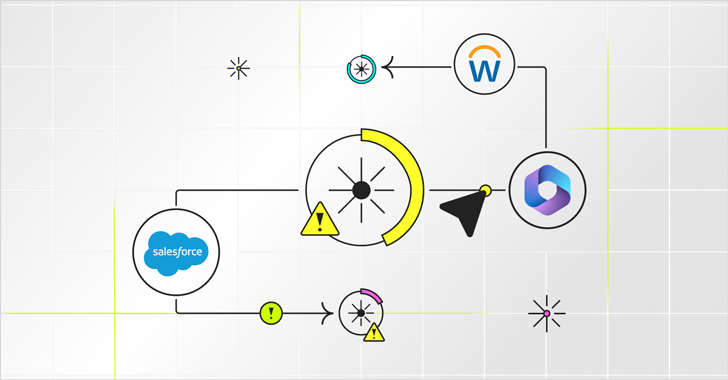Permissions in SaaS platforms like Salesforce, Workday, and Microsoft 365 are remarkably precise. They spell out exactly which users have access to which data sets. The terminology differs between apps, but each user’s base permission is determined by their role, while additional permissions may be granted based on tasks or projects they are involved with. Layered on top of that are custom permissions required by an individual user.
For example, look at a sales rep who is involved in a tiger team investigating churn while also training two new employees. The sales rep’s role would grant her one set of permissions to access prospect data, while the tiger team project would grant access to existing customer data. Meanwhile, special permissions are set up, providing the sales rep with visibility into the accounts of the two new employees.
While these permissions are precise, however, they are also very complex. Application admins don’t have a single screen within these applications that displays each permission granted to a user. Adding and removing permissions can become a nightmare, as they move from screen to screen reviewing permissions.
Indeed, in conversations with CISOs and admins, associating users and permissions comes across as one of their biggest pain points. They need a solution that offers 360-degree visibility into user permissions, which would allow them to enforce company policy across the organization at the object, field, and record levels.
Getting permissions all in one place can significantly contribute to a strong SaaS security strategy, offering benefits in many areas to enable the company to enforce policy across the organization.
Learn how an SSPM can manage your permissions in a holistic view
Reducing the SaaS Attack Surface
A centralized permissions inventory is instrumental in enabling organizations to significantly diminish their attack surface, thereby fortifying their cybersecurity posture. By systematically identifying and curtailing unnecessary user permissions, the platform aids in reducing the attack surface, minimizing the avenues available for malicious actors to exploit. Moreover, it empowers organizations to uncover and manage non-human access, such as service accounts or automated processes, ensuring that every entry point is scrutinized and controlled effectively. This oversight allows for a fine-tuning of the security and productivity balance within access policies, ensuring that stringent security measures are in place without impeding operational efficiency.
Furthermore, a permissions inventory plays a pivotal role in the identification and removal of over-privileged accounts, which represent potential vulnerabilities within the system. By eliminating these accounts or adjusting their permissions to align with actual job requirements, organizations can mitigate the risk of unauthorized access and privilege escalation.
Additionally, the platform aids in the proactive detection of privilege abuses, swiftly flagging any anomalous activities that may indicate a breach or insider threat. Through these comprehensive capabilities, the Permissions Inventory acts as a proactive defense mechanism, bolstering organizational resilience against evolving cyber threats.
Multiple Tenant Management
A single permissions inventory also makes it easy to compare user permissions across different tenants and environments.
Security teams can view and compare profiles, permission sets, and individual user permissions side-by-side from across the application.
This enables security to find instances of over-permissioning, partially deprovisioned users, and external users from across different tenants.
Improve Regulatory Compliance
A permissions inventory is a vital tool in assisting organizations to achieve regulatory compliance on multiple fronts. With access recertification capabilities, it enables companies to regularly review and validate user permissions, ensuring alignment with regulatory requirements and internal policies. By facilitating Segregation of Duties (SOD) checks, it safeguards against conflicts of interest and assists in meeting the compliance standards set forth by regulations like SOX.
Getting a single view of permissions helps control access to sensitive data such as Personally Identifiable Information (PII) and financial data, mitigating the risk of data breaches and ensuring compliance with data protection laws. Furthermore, a centrally managed permissions inventory enables organizations to implement Role-Based Access Controls (RBAC) and Attribute-Based Access Controls (ABAC), streamlining access management processes and ensuring that users have appropriate permissions based on their roles and attributes, thus enhancing overall regulatory compliance efforts.
Streamline SaaS Security with a Permissions Inventory
Looking ahead, the challenge of managing permissions in SaaS environments like Salesforce, Workday, and Microsoft 365 is poised to become even more critical as organizations continue to adopt SaaS solutions. As the complexity of permissions increases, so does the need for a comprehensive solution that offers visibility and control.
In the near future, organizations can expect the emergence of tools to address the permission management challenge. These tools within a SaaS Posture Management Solution (SSPM) will provide a unified dashboard that aggregates permissions from various SaaS applications, providing app admins and security teams with a holistic view of user access.